A 1-minute story to put a smile on your face
Like the Legacy Videos, this is a great way to connect with and bless your family when you’re gone…Or in my case, when you lose the ability to speak!
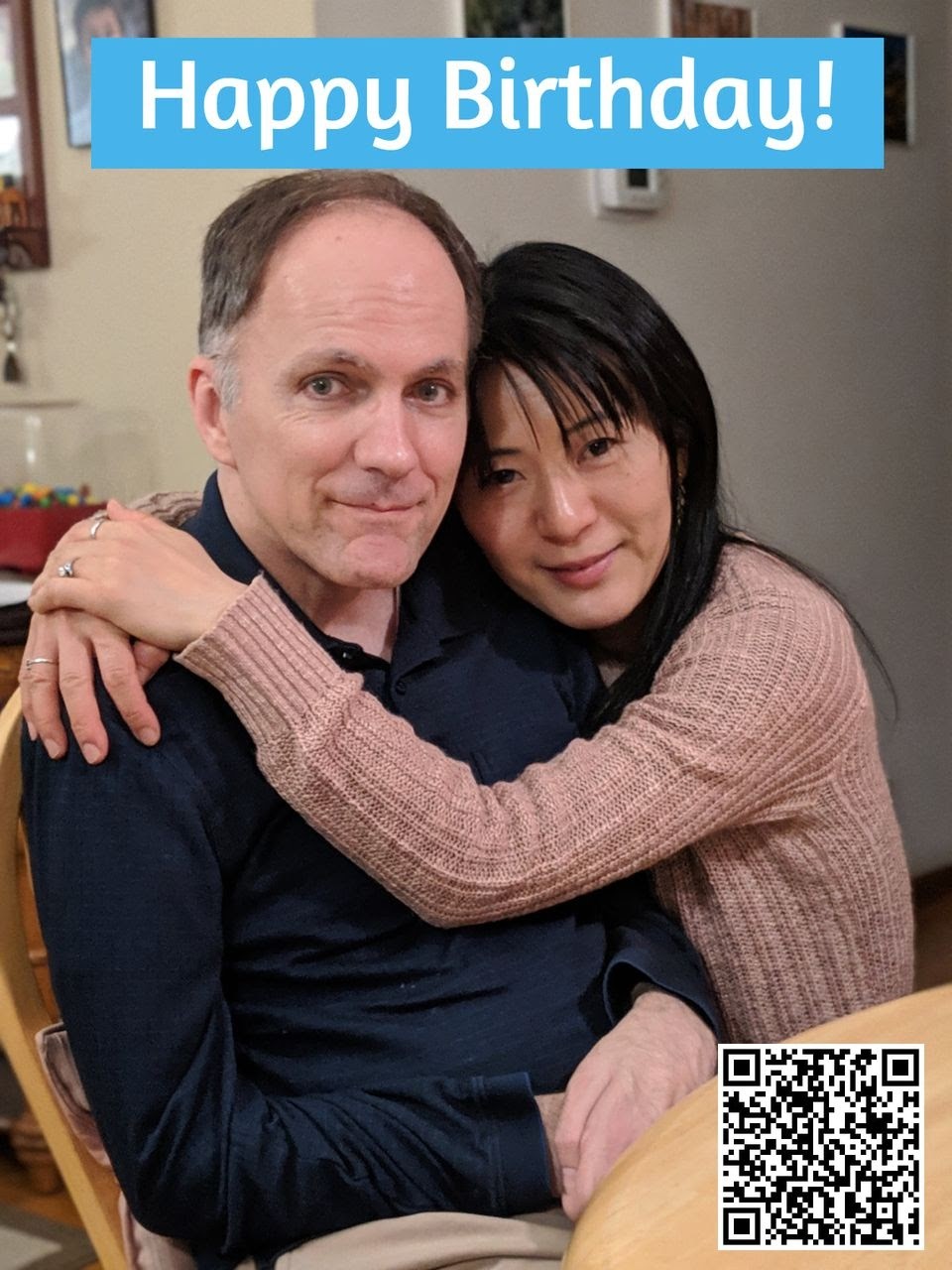

Yesterday was my wife’s birthday. I gave her these pictures with the QR Code. When she scans the QR Codes with her phone, audio files of my voice play, wishing her a happy birthday in one, and telling her that I love her in the other. I recorded these files (and close to 100 more) shortly after my April 2018 diagnosis, when I could still speak clearly.
I share these hopefully to encourage and motivate others to do something similar. Your voice is something precious that your loved ones will miss terribly when you are gone. The audio files I created will be easily accessible by my family for years to come, especially when linked to QR Codes on photographs.
Unfortunately, I don’t have the time or energy to give detailed step-by-step directions to do the same thing. You have to be a little bit tech-savvy to make these. But anyone can record their voice somehow, even if it’s just taking some short selfie videos with your cell phone.
Anyway, here are very BASIC steps to create photos like this:
- Record audio files and save them to a folder on your computer.
- Upload the files to the Internet. I use Google Drive.
- Link the audio file to a QR code. There are several online websites that create QR codes for free. I use Kaywa QR website.
- Save the QR code as an image file.
- Add the QR code image to your photo using photo editing software. I use Pixlr Photo editor online with my Tobii Dynavox eye-gaze computer.
- Save and print your photo!
Steven Martin passed away in 2021, but his legacy continues to make an impact on his family and the ALS community.


